A traditional Polaroid Transfer is used by a few artists and photographers to obtain interesting image results. I say interesting, because you mostly don’t know what kind of effect you are going to get. Often, it is a dreamy looking image just barely out the realm of reality.
How does it work, you ask? It is similar to a photo taken with a Polaroid camera back in the good old days…but there are some big differences. Thanks to Wikipedia, here is a description of how a Polaroid Transfer is achieved.
“Using a camera, enlarger, slide printer or Day Lab, expose Polaroid film. You need pull-apart type film, such as Polaroid 669 (now discontinued, or Fuji FP100c, which is readily available). Develop by pulling the film from the holder. Wait about 10-15 seconds and quickly pull the film apart, not letting the two sides (the picture and the negative) touch. Put the pulled apart negative face down on paper (or other material). Place pressure over negative and let sit for about 20 minutes. Then pour hot water over each side of the negative/paper sandwich. Gently peel the negative from the paper. Allow transfer to dry, face up.”
The image I present here is a digital version of a Polaroid Transfer. Being digital, I have more control over the final image, but it does fairly well represent what you might get with a genuine Polaroid Transfer. I enjoy playing with this filter in Photoshop to see what I can achieve. I don’t do it much, but I do occasionally find an image that it works for...such as the image you see here.
This image was taken in Oak Creek Canyon, a wondrous piece of nature that is a few miles north of Sedona, AZ. You can see more images from the canyon on my Web site.
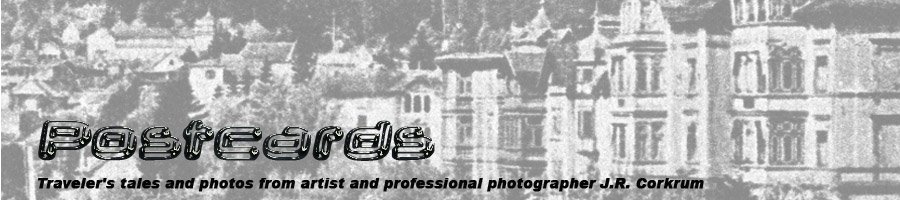

No comments:
Post a Comment