
OK…this is the last one of the rocks for a while. I just can resist playing a bit. I used a different plug-in on the same picture of the rocks and came up with this one. It is a lot of fun to play with all the possibilities that this filter offers.
Actually, it is not rocket science. I just open the original photo in Photoshop and activate the plug-in….then start playing. The plug-in has a “take a chance” button that you can hit and it changes all the possibilities for you. On this one, I just kept clicking and clicking until I got tired and liked this one. You can also change your own settings manually to work on variations of a pattern you like.
I hope you enjoy it…but I promise something completely different in the next blog.
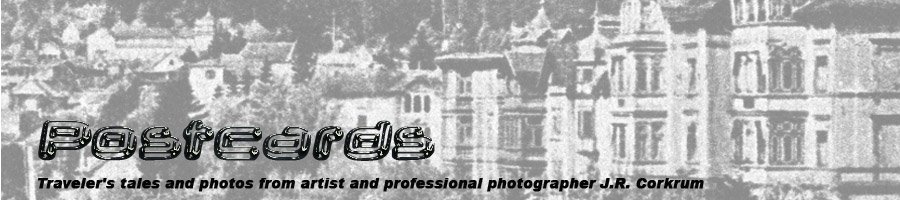
No comments:
Post a Comment