
Yesterday, I spent time at the Tucson Museum of Art to see an exhibition of original prints by Ansel Adams. These were from a private collection and were all printed by Adams himself in his darkroom in Carmel.
If you’ve read these blogs for a while, you know that Ansel Adams is one of my heroes and a great inspiration for me in my photographic career. He and I both grew up in San Francisco and spent many happy days in Yosemite…his time, of course, much longer than mine. But as a boy, I visited his gallery in Yosemite Valley that is still there today.
Of course, all of his public works are in black and white. He was a master of the camera and the darkroom. So, after seeing over 100 of his black and white prints yesterday, I was inspired to again explore black and white possibilities in the digital medium.
Presented here is a black and white image I took in Bryce Canyon National Park. It is a bit different than most photos one sees of Bryce, whether in color or black and white. I call it “Blue Bryce,” as I used a blue filter to create the photo.
As I might have explained here before, black and white photographers, like Adams, used various colored filters in front of the lens to change the values of the light striking the film. For instance, using a red filter will darken a blue sky considerably and render red subjects, like Utah rocks, much lighter, almost white. Using a blue filter would lighten a sky and darken red subjects…and that is what I did here…except I did it digitally.
I used a special black and white plug-in called “Silver Efex Pro,” made by NIK that works inside of Photoshop. It allows you to select different color filters that simulate the filters put in front of a camera loaded with black and white film. Ironically, I seldom use blue filters (either in Photoshop or with real film cameras), but I loved the effect that it produced here.
I hope you also enjoy it.
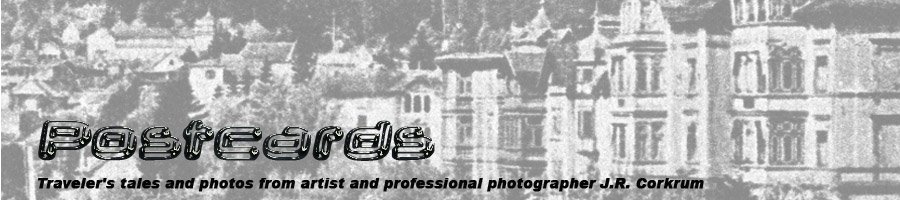
No comments:
Post a Comment